For this you require image file of an operating system, an USB Flash drive and 'Novicorp Win to Flash' software.
You can simply do it by using installation CD/DVD or an .iso image file of an Operating system.
So now follow the simple steps to get it done.
You required installation CD/DVD or .iso image file of operating system, a flash drive (pen drive) and the Novicorp Win to Flash Software.
If you use installation CD/DVD :
- Open 'Novicorp Win To Flash' folder and then click on "Win To Flash" application software.
- Now click on "Task" and then further select "Task type".
- Transfer Windows XP setup to USB drive.
- Transfer Windows 7 or Windows 8 setup to USB drive.
- Select File system to FAT16 LAB. (Note: This will make your pen drive memory half. You could recover it again.)
- Click on Run. Select Windows files source path (CD/DVD source path where installation CD/DVD insert) and USB drive (Pen drive or other USB flash drive path). Now click on Run.Now if you use .iso Image file :1. You would have to install Power ISO or Daemon tools to make a virtual CD drive.2. After install the software, mount the .iso image file.3. Now follow the above steps (using installation CD/DVD) and at last step selectWindows file source path as virtual CD drive.
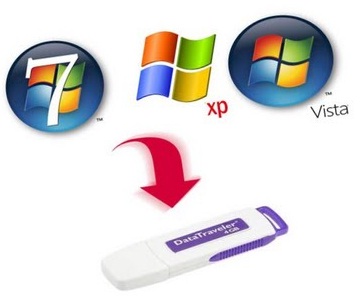
And you are dOnE..............

















0 comments:
Post a Comment