How about watching the YouTube videos directly on VLC media player without downloading it. Yes you can play YouTube videos on your desktop without requiring the web browser or the Adobe Flash player....
To get started follow the steps.
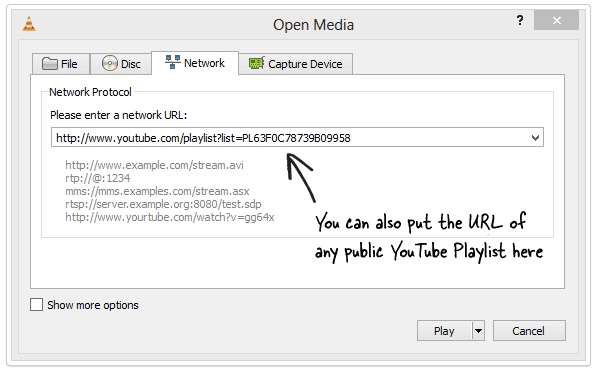
- Open the VLC mediaplayer.
- Press "Ctrl+N" to open the Network URL dialog and then paste any YouTube video URL in the input box.
- And then go for the "Play" option.
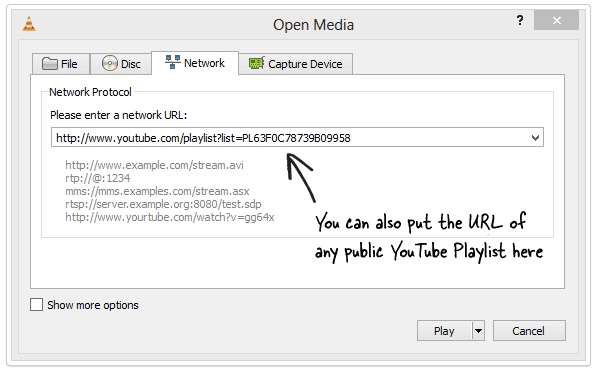
The Benefits of Watching YouTube Videos with VLC.
Further there are few advantages of doing such things that:- You can choose "Video" option and then "Always on Top" from the toolbar and the YouTube video window will stick to the foreground while you work on other tasks.
- If you press the "Loop" button in the player controls then the YouTube video will play non-stop in a loop.
- It is also possible to change the Playback speed of the YouTube video and make it run slower or faster than the normal speed.

And you are dOnE..............














Rishi many of these stuffs are already available over internet share n blog such whihc is not here ... so that you can impart knowledge without making duplicate information :) .. sorry but being critic is necessary to enhance your research
ReplyDeleteYes i knoe that these stuffs are available over Internet.
DeleteBut still there are many people in this world who dont know about all these things and i just want to make them aware about such stuffs.
So i am only providing them a direct link or You can say a kind of source through which they can easily get what they want...
Very nice content... This post is very interesting and knowledgeable for me... thanks for sharing this post...
ReplyDeleteMore info:- Youtube Help