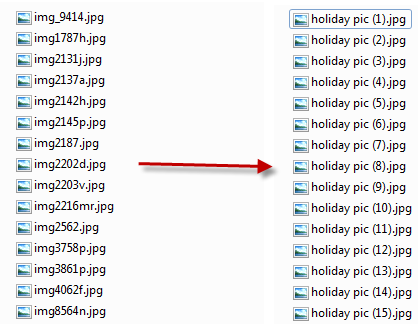
Renaming so many files is really irritating and a lot of time consuming process. So here is a simple method to provide names to so many files at a time and hence you can save a lot of time.
So the steps involved in such a process are:
- Select the files you want to Rename. So you can press Alt+A to select all files or just hold Ctrl key and click on the files you want to select.
- After selecting the files, Just Press F2 key which is Shortcut to Rename.

- Then give the desired name to the First file only and hit Enter. You will observe that all files you selected are now renamed with an extra numbers after them.
So this was a small tip but it can be very useful at times.
And you are dOnE..............













Norton.com/setup | www.norton.com/setup | Norton setup product key, install Norton | activation your product. Norton.com/setup 1844-516-0689 Download & Install Norton antivirus Product Visit activation website www.notroncomsetupactivation.com . Norton Setup Help & Norton Customer support will help you resolve any Malware/virus related issues remotely Call Toll Free Number + 1844-516-0689. For any help regarding Norton Antivirus you can directly call on Norton Antivirus Phone Number + 1844-516-0689.Toll-Free to get instant solution Norton.com/setup+ 1844-516-0689.Call us at ourNorton 360 by Symantec Helpline Number+ 1844-516-0689.to experience the quick and bestNorton.com/setupHelpline Number+ 1844-516-0689. norton.com/setup + 1844-516-0689. www.norton.com/setup l login.norton.com/setup l norton activation key setup l.....
ReplyDelete