
There are lots of ways to connect to the Internet. But here we are going to learn How to access the Internet of your Android Phone with your Computer.
We're going to use PdaNet, It is the most popular software in Android Market. PdaNet is a trial version software, you cannot browse Internet in secure websites (eg. https:) while using trial version of this software. But don't worry guys we are giving you the full version of PdaNet 3.05 with keygen.
So here are the steps that you would require to connect your computer to the Internet using your Android phone.
- Download PdaNet full version here
Note: Please check the version. It must be 3.50 if not then download it from here...
- Now download the keygen and PdaNet 3.50 apk file for your android device. Since it is a .rar file so you need to unzip it.
- Now install the 'PdaNetA350' (If your PC is 64 bit then install the 'PdaNetA350x64').
- During the installation process a notification will appear as shown below image.
- Click 'Others' and click on OK. Then another notification will splash on your computer screen. Don't be afraid after seeing this its just an security message. Just Click on 'Install this driver software anyway'.
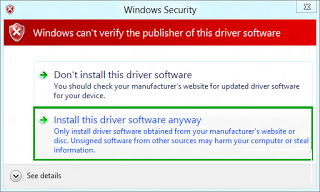
- Now a screen will slash again as shown below

- Read it carefully and follow the instructions and then press 'OK'. After completing the setup installation process launch the application.(Application will be launched in your tray).
- Now it's time to How to make the full version of PdaNet. Run the 'PdaNet .KG' from the downloaded folder, And now open the PdaNet from the tray and click on Register PdaNet.
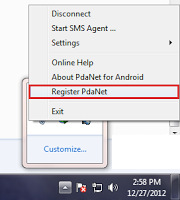
- Copy the serial and email from there and paste it and click on 'Register' and PdaNet is now full version.
- Now transfer the PdaNet.apk file to your android tablet/phone and install it. After that run the application and Click on 'USB Thether Mode' from your android device.
- On your desktop go to tray and right click on the PdaNet and Click on 'Connect'. (Make sure your android phone/Tablet Internet is working properly otherwise you may face problem while connecting).

After such process you will be able to connect to the Internet.
And you are dOnE..............















Great post.. Brilliant idea.. keep posting like this..
ReplyDeletehttp://www.chennaireliancedatacard.in