Seeing video in VLC Media Player is the thing of past so how about playing Puzzle in it and just get the puzzle of your favorite Video Song.
In this kind of trick although you will not be able to move the tiles but you can break a single screen into the Rows and Columns as per your choice. Not only this you can even tilt the screen of Media Player to certain angle according to your choice.
So here are the steps to enjoy something new:
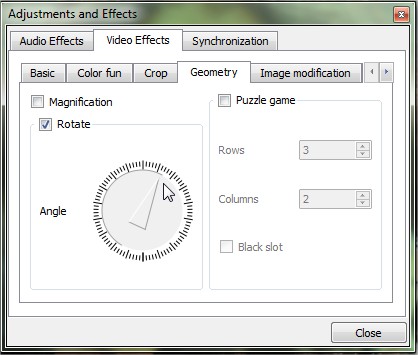

In this kind of trick although you will not be able to move the tiles but you can break a single screen into the Rows and Columns as per your choice. Not only this you can even tilt the screen of Media Player to certain angle according to your choice.
So here are the steps to enjoy something new:
- First of all open VLC Media Player and play your favorite video song.
- Now Navigate to "Tools" and select the option "Effect & Filters"
- Further go for "Video Effects" and then "Geometry".
- Tick mark the "Puzzle game" and also "black slot" as shown in the above picture. Now click on close.
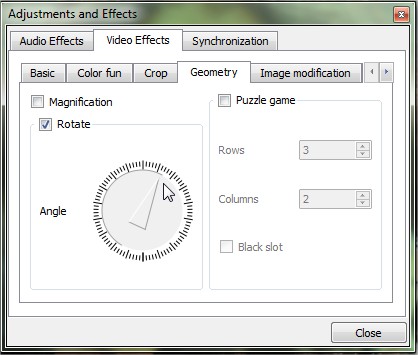
- To Undo this you will have to do the same procedure and uncheck the "Puzzle game" and "Black slot" and then "close".
As I told you earlier that although you will not be able to move the tiles but you can still your screen and then you can imagine where the tiles would get placed.

And you are dOnE..............














hi Admin... Shahwal here. Do u want to approve adsense account 100% and want to earn money with adsense than contact me at
ReplyDeletewww.facebook.com/shahwal.mohsin
Great for helping me out with my website, thanks so much, if you could help me out, my website is Pogo Help for any tips, thanks!
ReplyDeleteOne of the most popular ways to put videos onto web pages is in Flash format. Flash Player is free, and comes already installed on most computers. click here
ReplyDelete